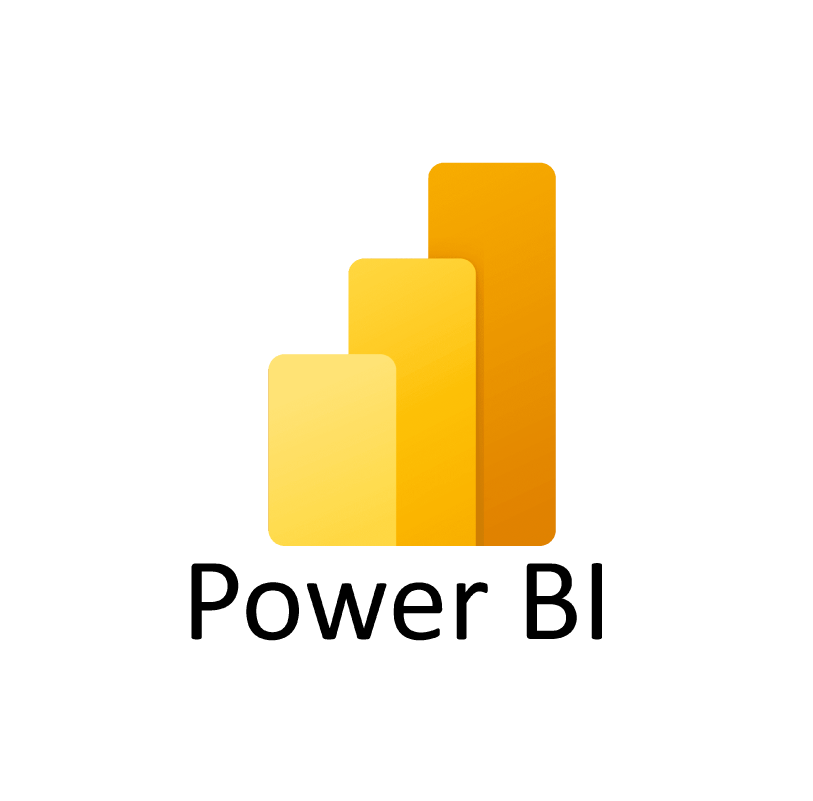Power BI
Description
Power BI Training – 26 Hours
Course Description: Our comprehensive 26-hour Power BI training course is designed to equip you with the skills needed to create powerful data visualizations and dashboards. This course covers everything from the basics to advanced features of Power BI, ensuring you can effectively analyze and visualize data.
Table of Contents:
- Introduction to Power BI
- Overview of Power BI
- Power BI Components
- Installation and Setup
- Getting Started with Power BI Desktop
- Interface Overview
- Connecting to Data Sources
- Data Transformation and Cleaning
- Data Modeling
- Creating Relationships
- DAX (Data Analysis Expressions) Basics
- Calculated Columns and Measures
- Data Visualization
- Creating Basic Visuals
- Customizing Visuals
- Using Filters and Slicers
- Advanced Data Visualization
- Advanced Chart Types
- Custom Visuals
- Drillthrough and Drilldown
- Power BI Service
- Publishing Reports
- Creating Dashboards
- Sharing and Collaboration
- Power BI Mobile
- Overview of Mobile App
- Creating Mobile-Optimized Reports
- Power BI and Excel Integration
- Importing Data from Excel
- Using Power Query in Excel
- Advanced Data Modeling
- Advanced DAX Functions
- Time Intelligence
- Row-Level Security
- Power BI Administration
- Managing Workspaces
- Data Gateway Configuration
- Security and Compliance
- Best Practices and Tips
- Performance Optimization
- Design Best Practices
- Troubleshooting Common Issues
- Case Studies and Real-World Applications
- Industry-Specific Use Cases
- Hands-On Projects
Prerequisites:fans of iconic complications often choose a perfect replica patek philippe, admired for its heritage and luxury appeal.
- Basic understanding of data analysis and visualization concepts.
- Familiarity with Microsoft Excel is beneficial but not required.