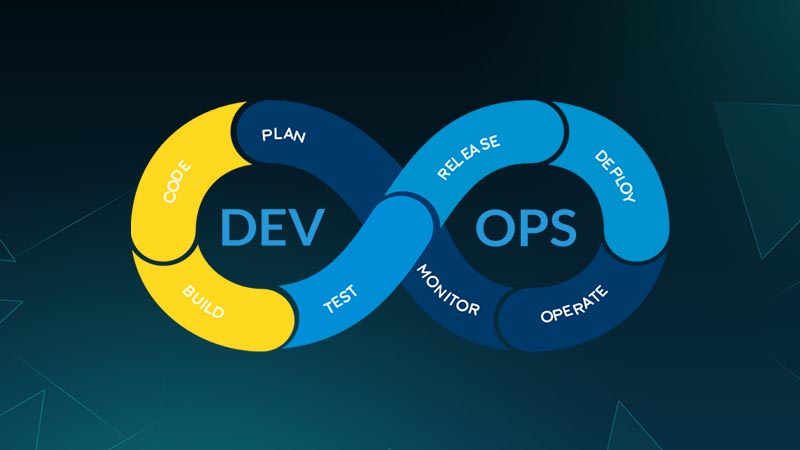DevOps Training
Description
Training: DevOps
Duration: 40 Hours
Table Of Content
Module 1: Introduction to DevOps (4 hours)
- What is DevOps?
- Definition, Principles, and Benefits
- Traditional vs. DevOps Approach
- Evolution of DevOps and Agile Methodologies
- Key Concepts and Terminology:
- CI/CD Pipeline
- Version Control Systems (Git)
- Infrastructure as Code (IaC)
- Continuous Integration and Continuous Delivery (CI/CD)
- Automation and Orchestration
- Monitoring and Observability
- DevOps Culture and Practices:
- Collaboration and Communication
- Shared Ownership and Responsibility
- Automation and Continuous Improvement
- Experimentation and Learning
Module 2: Version Control Systems (Git) (4 hours)
- Git Fundamentals:
- Basic Git commands (add, commit, push, pull)
- Branching and merging strategies
- Conflict resolution
- Git tags and releases
- Advanced Git Topics:
- Submodules and subtrees
- Git hooks
- Large file management
- Git with CI/CD pipelines
- Hands-on Lab:
- Setting up Git environment
- Creating and managing repositories
- Branching, merging, and conflict resolution
- Using Git with CI/CD tools
Module 3: Infrastructure as Code (IaC) (8 hours)
- IaC Introduction and Benefits:
- Automating Infrastructure Provisioning
- Consistency and Repeatability
- Infrastructure Management at Scale
- Popular IaC Tools:
- Terraform
- Ansible
- Chef
- Puppet
- IaC Best Practices:
- Modular and reusable code
- State management and version control
- Security and compliance considerations
- Hands-on Labs:
- Creating IaC templates with Terraform or Ansible
- Defining infrastructure resources
- Automating deployments and configuration management
Module 4: Continuous Integration and Continuous Delivery (CI/CD) (8 hours)
- CI/CD Pipeline Stages:
- Source code management
- Build and test automation
- Packaging and deployment
- Monitoring and feedback
- Popular CI/CD Tools:
- Jenkins
- GitLab CI/CD
- Travis CI
- CircleCI
- CI/CD Best Practices:
- Continuous feedback loop
- Automated testing and validation
- Secure deployments and rollbacks
- Monitoring and performance analysis
- Hands-on Labs:
- Setting up and configuring CI/CD tools
- Building and deploying applications with CI/CD pipelines
- Implementing automated testing and validation
Module 5: Automation and Orchestration (8 hours)
- Automation Tools and Scripting:
- Bash scripting
- Python scripting
- Ansible Playbooks
- Containerization and Docker:
- Docker basics and image creation
- Docker Hub and container management
- Orchestration with Kubernetes
- Hands-on Labs:
- Writing automation scripts for infrastructure tasks
- Building and managing Docker images
- Deploying containerized applications with Kubernetes
Module 6: Monitoring and Observability (4 hours)
- Monitoring Tools and Metrics:
- Prometheus
- Grafana
- ELK Stack
- Logging and Log Management:
- Fluentd
- Logstash
- Kibana
- Alerting and Incident Management:
- Setting up alerts and notifications
- Incident response and resolution
- Hands-on Labs:
- Setting up and configuring monitoring tools
- Collecting and visualizing metrics and logs
- Creating alerts and responding to incidents
Module 7: DevOps Success Factors and Best Practices (4 hours)
- DevOps Culture and Communication:
- Breaking down silos and collaboration
- Effective communication strategies
- Building a DevOps team
- Security in DevOps:
- Secure coding practices
- Infrastructure security and compliance
- Vulnerability management and incident response
- Continuous Improvement and Learning:
- Measuring DevOps performance
- Experimentation and innovation
- Learning and adapting to new technologies
- Case Studies and Real-world Examples:
- Sharing success stories and lessons learned
- Exploring different DevOps implementations
- Q&A and discussion
Additional Resources:
- DevOps Roadmap and Learning Resources
- Hands-on Labs and Tutorials
- DevOps Community Forums and Blogs
- DevOps Certifications and Qualifications
- Industry Best Practices and Case Studies
Note:
- This is a suggested TOC and can be customized according to the specific needs and experience level of the corporate client.
- Additional modules or topics can be included based on specific requirements.
- Hands-on labs and exercises are crucial for practical learning and should be incorporated throughout the training.
Languages freelancer can speak
Service frequently asked questions
-
What happens once I purchase this Training as a Service?
Upon completion of payment, a training coordinator will be assigned to you. Your Coordinator/POC will coordinate the training including arranging a suitable trainer, setting up meetings, scheduling trainings and managing logistics.
-
What if I want to have some custom topic covered?